สวัสดีครับ
ผมต้องการเขียน code ให้มัน return ค่า RGB ของหน้าจอ desktop ที่ตำแหน่ง mose ชี้อยู่ จากการไปค้นหา code ในเน็ตก็มีคนเขาเขียนไว้เป็น VB.net
ก็เลยเอา code เขามาทดลอง run ดู
Public Class Form1
Private Sub Timer1_Tick(sender As Object, e As EventArgs) Handles Timer1.Tick
Dim bmp As New Bitmap(1, 1)
Using g As Graphics = Graphics.FromImage(bmp)
g.CopyFromScreen(Windows.Forms.Cursor.Position, New Point(0, 0), New Size(1, 1))
End Using
Dim pixel As Drawing.Color = bmp.GetPixel(0, 0)
Dim RGB As String
RGB = bmp.GetPixel(0, 0).ToString
TextBox1.Text = RGB
Dim p As New Point
p.X = (Me.Width / 2) - (Label1.Width / 2)
p.Y = Label1.Top
Label1.Location = p '
PictureBox1.BackColor = pixel '
Me.Invalidate() '
End Sub
End Class
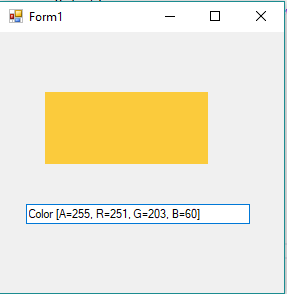
แต่ผมต้องการเอาไปใช้กับ labview และผมก็ไม่เคยเขียน VB มาก่อนเลย. ผมเลยลองเขียนเป็น class library
Imports System.Drawing
Public Class RGB_color
Dim bmp As New Bitmap(1, 1)
Public Function test() As String
Using g As Graphics = Graphics.FromImage(bmp)
g.CopyFromScreen(Windows.Forms.Cursor.Position, New Point(0, 0), New Size(1, 1))
End Using
Dim pixel As Drawing.Color = bmp.GetPixel(0, 0)
Dim RGB As String
RGB = bmp.GetPixel(0, 0).ToString
Return RGB
End Function
End Class
Code ผมตอนที่เป็น class library มันจะ error ตรง g.CopyFromScreen(
Windows.Forms.Cursor.Position, New Point(0, 0), New Size(1, 1))
Severity Code Description Project File Line Suppression State
Error BC30451 'Windows' is not declared. It may be inaccessible due to its protection level. ClassLibrary1 C:\Users\Appplay\source\repos\Solution3\ClassLibrary1\Class1.vb 7 Active
ช่วยชี้แนะด้วยครับเพิ่งเขียน Vb.net ครั้งแรกจริงๆ

VB visual studio class library
ผมต้องการเขียน code ให้มัน return ค่า RGB ของหน้าจอ desktop ที่ตำแหน่ง mose ชี้อยู่ จากการไปค้นหา code ในเน็ตก็มีคนเขาเขียนไว้เป็น VB.net
ก็เลยเอา code เขามาทดลอง run ดู
Public Class Form1
Private Sub Timer1_Tick(sender As Object, e As EventArgs) Handles Timer1.Tick
Dim bmp As New Bitmap(1, 1)
Using g As Graphics = Graphics.FromImage(bmp)
g.CopyFromScreen(Windows.Forms.Cursor.Position, New Point(0, 0), New Size(1, 1))
End Using
Dim pixel As Drawing.Color = bmp.GetPixel(0, 0)
Dim RGB As String
RGB = bmp.GetPixel(0, 0).ToString
TextBox1.Text = RGB
Dim p As New Point
p.X = (Me.Width / 2) - (Label1.Width / 2)
p.Y = Label1.Top
Label1.Location = p '
PictureBox1.BackColor = pixel '
Me.Invalidate() '
End Sub
End Class
แต่ผมต้องการเอาไปใช้กับ labview และผมก็ไม่เคยเขียน VB มาก่อนเลย. ผมเลยลองเขียนเป็น class library
Imports System.Drawing
Public Class RGB_color
Dim bmp As New Bitmap(1, 1)
Public Function test() As String
Using g As Graphics = Graphics.FromImage(bmp)
g.CopyFromScreen(Windows.Forms.Cursor.Position, New Point(0, 0), New Size(1, 1))
End Using
Dim pixel As Drawing.Color = bmp.GetPixel(0, 0)
Dim RGB As String
RGB = bmp.GetPixel(0, 0).ToString
Return RGB
End Function
End Class
Code ผมตอนที่เป็น class library มันจะ error ตรง g.CopyFromScreen(Windows.Forms.Cursor.Position, New Point(0, 0), New Size(1, 1))
Severity Code Description Project File Line Suppression State
Error BC30451 'Windows' is not declared. It may be inaccessible due to its protection level. ClassLibrary1 C:\Users\Appplay\source\repos\Solution3\ClassLibrary1\Class1.vb 7 Active
ช่วยชี้แนะด้วยครับเพิ่งเขียน Vb.net ครั้งแรกจริงๆ