Windows 10 จะแอบสร้าง WPSettings.dat เอาไว้ใน folder "System Volume Information" ของ USB flash drives
ปัญหาคือ
ซึ่งเมื่อเอา USB flash drives ไปใช้งานในเครื่องอื่นที่ไม่ใช่คอมพิวเตอร์ มักจะเกิดปัญหา ในการอ่านไฟล์
ของผมพบปัญหา ตรงที่ เอาไฟล์เพลงหรือหนัง ใส่ใน USB แล้วไปเปิดที่เครื่องเล่นในรถยนต์
พอเล่นถึงไฟล์โฟลเดอร์ดังกล่าว เครื่องเล่นก็ค้าง เพราะอ่านไม่ได้ ไม่รู้จัก
ก็เลยหาวิธีแก้ไขเอามาฝากครับ
(เผื่อตัวผมเองด้วย ฮิ..ฮิ..จะได้ไม่ต้องเสียเวลาค้นหา เพื่อแก้ไขอีก)
ไฟล์ WPSettings.dat ถูกสร้างขึ้นมาจาก Storage Service (StorSvc).
ซึ่งเจ้า StorSvc มีหน้าที่หาบริการ services ต่างๆ เพื่อจัดการกับเหล่าที่เก็บข้อมูล storage ทั้งภายในและเชื่อมต่อภายนอก external storage
ถ้าคุณชอบใช้ หรือ ดาวน์โหลดคุณสมบัติต่างๆเกี่ยวกับ storage จาก Windows Store
คุณก็ไม่ต้องไปปิด disable การทำงานของ StorSvc service นะครับ
---------------------------------------------------------------------------------------------
1. การลบ folder "System Volume Information"
1.1 ใช้คำสั่ง "cmd" ใน search box
1.2 ใช้คำสั่ง ไปที่ไดร์ว USB ที่เราต้องการ เช่น j:
1.3 ใช้คำสั่ง rmdir "System Volume Information" /s /q
1.4 ใช้คำสั่ง "exit" เพื่อออกจาก cmd
ถ้าทำไม่ถูก ดูวีดีโอได้ครับ
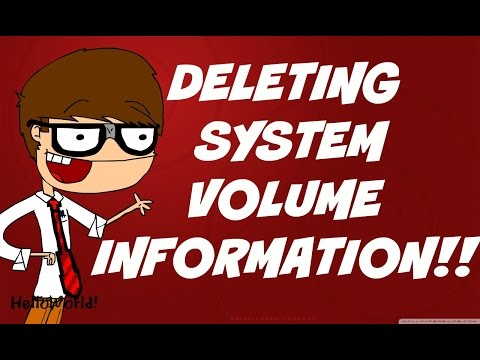
---------------------------------------------------------------------------------------------
เมื่อทำข้างบนนี้ แล้ว สามารถใช้งานกับ USB ในเครื่องอื่นๆ ได้แล้ว
แต่ถ้าเมื่อเรา Copy files ลงไปใน USB นี้อีก ในครั้งต่อไป
เจ้า Windows ก็จะแอบสร้าง WPSettings.dat ลงใน folder "System Volume Information" อีก เหมือนเดิม
---------------------------------------------------------------------------------------------
2. การสั่งให้ windows 10 ไม่ต้องแอบสร้าง WPSettings.dat เอาไว้ใน folder "System Volume Information" ของ USB อีกต่อไป
2.1 ให้พิมพ์ "gpedit.msc" ใน search box
2.2 ไปที่ Local Computer Policy -> Computer Configuration -> Administrative Templates -> System -> System Restore -> Turn off System Restore -> เลือก Enabled
2.3 ไปที่ Local Computer Policy -> Computer Configuration -> Administrative Templates -> Windows Components -> Windows Installer -> Turn off creation of System Restore checkpoints -> เลือก Enabled
2.4 ไปที่ Local Computer Policy -> Computer Configuration -> Administrative Templates -> Windows Components -> Search -> Do not allow locations on removable drives to be added to libraries -> เลือก Enabled
ที่มา
http://answers.microsoft.com/en-us/insider/forum/insider_wintp-insider_files/whats-wpsettingsdat-generated-by/e11bca97-8c76-4662-8897-774ea3d5691a
อ้อ..ถ้าอยากจะกลับไปเป็นค่าเดิม ก็ทำข้างบน แล้วเปลี่ยนกลับให้เป็นค่าเดิมครับ (จาก Enabled -> เป็น Not Configured)
จบครับ

Windows 10 จะแอบสร้าง WPSettings.dat เอาไว้ใน folder "System Volume Information" ของ USB flash drives ลบออกดีกว่า
ปัญหาคือ
ซึ่งเมื่อเอา USB flash drives ไปใช้งานในเครื่องอื่นที่ไม่ใช่คอมพิวเตอร์ มักจะเกิดปัญหา ในการอ่านไฟล์
ของผมพบปัญหา ตรงที่ เอาไฟล์เพลงหรือหนัง ใส่ใน USB แล้วไปเปิดที่เครื่องเล่นในรถยนต์
พอเล่นถึงไฟล์โฟลเดอร์ดังกล่าว เครื่องเล่นก็ค้าง เพราะอ่านไม่ได้ ไม่รู้จัก
ก็เลยหาวิธีแก้ไขเอามาฝากครับ
(เผื่อตัวผมเองด้วย ฮิ..ฮิ..จะได้ไม่ต้องเสียเวลาค้นหา เพื่อแก้ไขอีก)
ไฟล์ WPSettings.dat ถูกสร้างขึ้นมาจาก Storage Service (StorSvc).
ซึ่งเจ้า StorSvc มีหน้าที่หาบริการ services ต่างๆ เพื่อจัดการกับเหล่าที่เก็บข้อมูล storage ทั้งภายในและเชื่อมต่อภายนอก external storage
ถ้าคุณชอบใช้ หรือ ดาวน์โหลดคุณสมบัติต่างๆเกี่ยวกับ storage จาก Windows Store
คุณก็ไม่ต้องไปปิด disable การทำงานของ StorSvc service นะครับ
---------------------------------------------------------------------------------------------
1. การลบ folder "System Volume Information"
1.1 ใช้คำสั่ง "cmd" ใน search box
1.2 ใช้คำสั่ง ไปที่ไดร์ว USB ที่เราต้องการ เช่น j:
1.3 ใช้คำสั่ง rmdir "System Volume Information" /s /q
1.4 ใช้คำสั่ง "exit" เพื่อออกจาก cmd
ถ้าทำไม่ถูก ดูวีดีโอได้ครับ
---------------------------------------------------------------------------------------------
เมื่อทำข้างบนนี้ แล้ว สามารถใช้งานกับ USB ในเครื่องอื่นๆ ได้แล้ว
แต่ถ้าเมื่อเรา Copy files ลงไปใน USB นี้อีก ในครั้งต่อไป
เจ้า Windows ก็จะแอบสร้าง WPSettings.dat ลงใน folder "System Volume Information" อีก เหมือนเดิม
---------------------------------------------------------------------------------------------
2. การสั่งให้ windows 10 ไม่ต้องแอบสร้าง WPSettings.dat เอาไว้ใน folder "System Volume Information" ของ USB อีกต่อไป
2.1 ให้พิมพ์ "gpedit.msc" ใน search box
2.2 ไปที่ Local Computer Policy -> Computer Configuration -> Administrative Templates -> System -> System Restore -> Turn off System Restore -> เลือก Enabled
2.3 ไปที่ Local Computer Policy -> Computer Configuration -> Administrative Templates -> Windows Components -> Windows Installer -> Turn off creation of System Restore checkpoints -> เลือก Enabled
2.4 ไปที่ Local Computer Policy -> Computer Configuration -> Administrative Templates -> Windows Components -> Search -> Do not allow locations on removable drives to be added to libraries -> เลือก Enabled
ที่มา http://answers.microsoft.com/en-us/insider/forum/insider_wintp-insider_files/whats-wpsettingsdat-generated-by/e11bca97-8c76-4662-8897-774ea3d5691a
อ้อ..ถ้าอยากจะกลับไปเป็นค่าเดิม ก็ทำข้างบน แล้วเปลี่ยนกลับให้เป็นค่าเดิมครับ (จาก Enabled -> เป็น Not Configured)
จบครับ