หลังจากการอัพเดท IOS 9 หลายๆคนอาจมีอาการเครื่องให้ slide to upgrade ซ้ำไปซ้ำมา ซึงเรานั่งอัพเดทตั้งแต่เที่ยงรอโหลดติดตั้งก็ประมาณเกือบๆชั่วโมง นั่งเล่นแล้ววางทิ้งไว้เครื่องดับเองแล้วจู่ๆนางก็สวัสดีเรา เราก็เลื่อนๆตั้งค่าไปเรื่อยๆแล้วมันก็วนกลับมาเรื่อยๆ เรารู้สึกเฟลมากเลยนั่งหาวิธีต่างๆนาๆรีเครื่องเป็นร้อยรอบได้ จนห้าทุ่มเราคิดว่าในเมื่อคงไทยยังเจอปัญหานี้ฝรั่งเค้าก็ต้องมีคนเจอบ้างเลยลองค้นเป็นภาษาอังกฤษปรากฎว่ามีคนโพสวิธีแก้ค่ะคุณผู้ชมมมมม
และที่กล่าวมาทั้งหมดนั้นมีวิธีทำดังนี้
You can try the force reboot your iPhone or put it in recovery mode.
Step 1. Hold and Press Home & Power button for 10 seconds to reboot your iPhone. If it still stuck on Apple logo, you will need to put it in recovery mode.
Step 2. Plug the iPhone to your computer via the USB cable and make sure that the latest iTunes is installed.
Step 3. Press and hold Home & Power button for 10 seconds. Then release the power button but keep pressing the home button.
Step 4. You will see the Connect to iTunes screen and you can let go of the Home button.
Step 5. Now you can restore your iPhone with iTunes.
Resource from: Common iOS 9 Updating Problems with Solutions
I have an iPad Air and iPhone 6, and I tried to update my iPad firstly to iOS 9. It stuck on Apple Logo about 5 minutes during the process! I googled, and found this post which tells 12 iOS 9 updating problems. Hope it works for you too!
โดยคุณ FionaWang จากเว็บไซต์
http://www.pcadvisor.co.uk/forum/apple-help-34/ios9-update-stuck-slide-upgrade-screen-4547304/?p=2
ปล ไม่กล้าแปลเพราะภาษาเรางูๆปลาๆ
ข้อ 3 กดจนหน้าจอขึ้นเป็นรูปนี้นะ
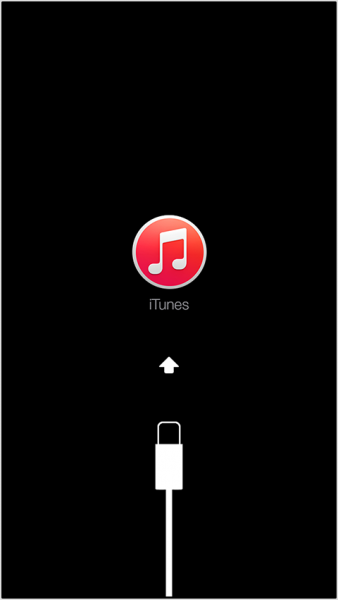
พอได้รูปนี้แล้วituneจะขึ้นให้เรากู้คืนข้อมูลจ้า สู้ๆนะทุกคน



[How To]วิธีแก้ไขอาการ slide to upgrade จากการอัพ IOS 9
และที่กล่าวมาทั้งหมดนั้นมีวิธีทำดังนี้
You can try the force reboot your iPhone or put it in recovery mode.
Step 1. Hold and Press Home & Power button for 10 seconds to reboot your iPhone. If it still stuck on Apple logo, you will need to put it in recovery mode.
Step 2. Plug the iPhone to your computer via the USB cable and make sure that the latest iTunes is installed.
Step 3. Press and hold Home & Power button for 10 seconds. Then release the power button but keep pressing the home button.
Step 4. You will see the Connect to iTunes screen and you can let go of the Home button.
Step 5. Now you can restore your iPhone with iTunes.
Resource from: Common iOS 9 Updating Problems with Solutions
I have an iPad Air and iPhone 6, and I tried to update my iPad firstly to iOS 9. It stuck on Apple Logo about 5 minutes during the process! I googled, and found this post which tells 12 iOS 9 updating problems. Hope it works for you too!
โดยคุณ FionaWang จากเว็บไซต์ http://www.pcadvisor.co.uk/forum/apple-help-34/ios9-update-stuck-slide-upgrade-screen-4547304/?p=2
ปล ไม่กล้าแปลเพราะภาษาเรางูๆปลาๆ
ข้อ 3 กดจนหน้าจอขึ้นเป็นรูปนี้นะ
พอได้รูปนี้แล้วituneจะขึ้นให้เรากู้คืนข้อมูลจ้า สู้ๆนะทุกคน